How ClickUp rebuilt Whiteboards with tldraw
ClickUp modernized its whiteboard for millions of users, replacing legacy infrastructure with the tldraw SDK.

Challenge
ClickUp is an all-in-one productivity tool used by over ten million users across startups and enterprise. Visual collaboration has always been a key part of that vision, so when their original Whiteboards product launched in 2021, it was positioned as a flagship feature.
As the Whiteboards product grew, the ClickUp team significantly expanded its feature set, enhancing tools and integrations. While the existing architecture served well initially, the team consistently sought ways to improve both user and developer experiences. They aimed to introduce new functionalities seamlessly and elevate polish and UX.
To achieve these goals, the team evaluated their options: continue enhancing the current system or adopt a more adaptable architecture to support future growth. After careful consideration, ClickUp chose the tldraw SDK, recognizing its potential to meet their evolving needs.
A lead PM brought up the idea of using tldraw. We did a prototype, got in touch with Steve, and the rest was history.
— Zach Blodgett, Staff Product Manager at ClickUp
Solution
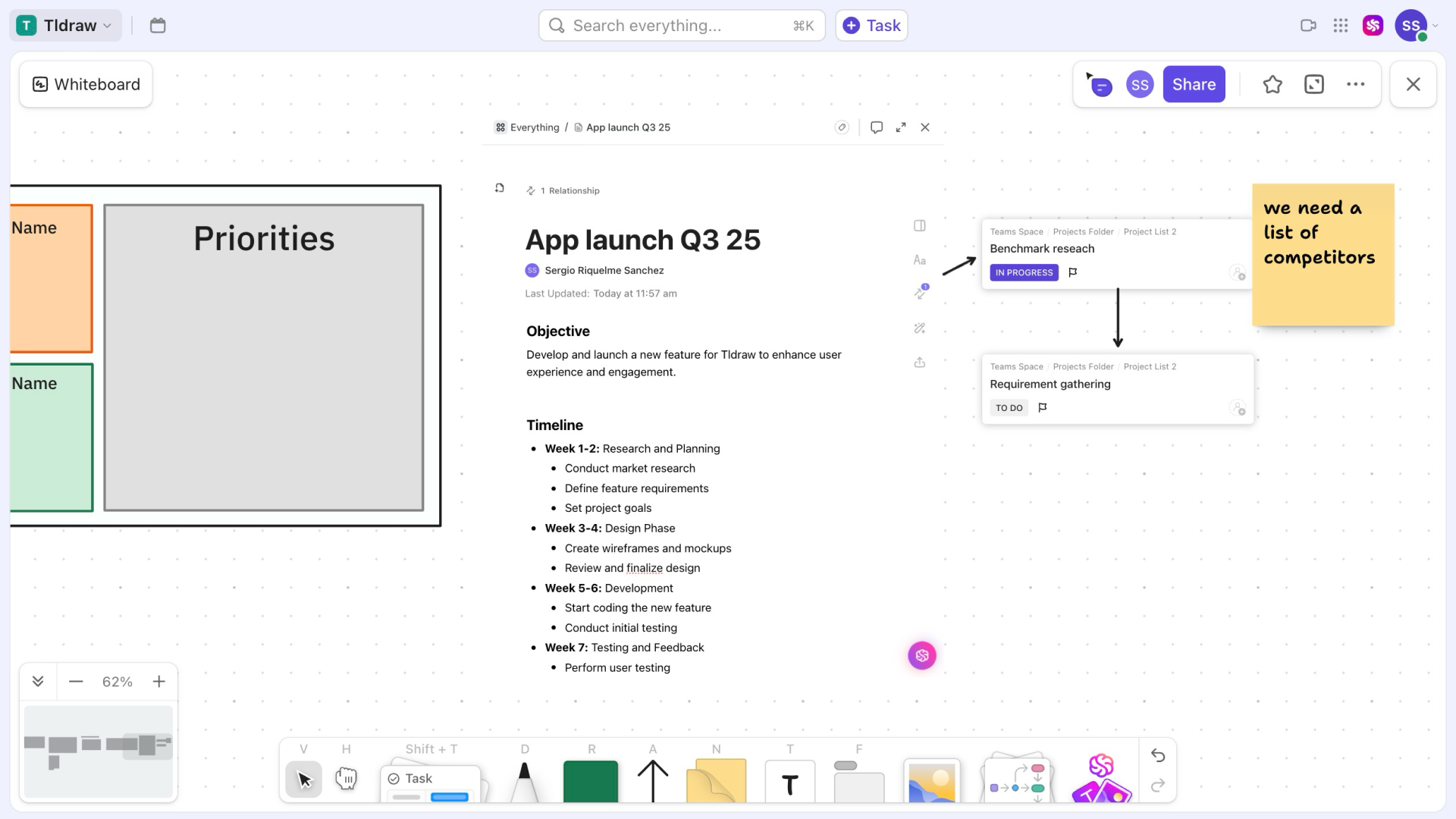
Out of the box, the tldraw SDK brought ClickUp all of the small but important quality of life features they were looking for. Hotkeys, context menus and frames were new to the Whiteboards product, and the team got them on day one. They also immediately eliminated many of their legacy interaction bugs by switching over.
The SDK provided a flexible foundation for ClickUp to build out the features they wanted. Live views of docs and tasks from the rest of the platform can be placed directly onto the board thanks to custom shapes built by the team. They also took steps to completely change tldraw’s look and feel to match the rest of the ClickUp application. This included adding a custom floating toolbar above the user’s selection and an animated UI that reacts to the user’s current state. This was all possible through the SDK’s customization APIs.
Some of ClickUp’s customizations involved maintaining consistency from the previous version of Whiteboards. The floating toolbar, for instance, was something they wanted to bring forward. They also experimented and innovated with newer features, including AI generation, and the team is currently working on a feature that can turn your whiteboard content into a fully fledged project using ClickUp AI.
Result
Whiteboards are one of our most loved features in ClickUp. tldraw’s technology enabled us to deliver a high-quality foundation and also develop native functionality ourselves. The technology and team have been great to work with.
— Zach Blodgett
Since the relaunch of Whiteboards in December 2024, its popularity among users has dramatically increased. At the same time, the ClickUp team has been able to develop and explore further product features with speed, focusing more on what their users want and less on canvas interaction issues.
To find out more about ClickUp Whiteboards, read their announcement post or watch their introductory video. And if you’d like to upgrade your tool with a brand new whiteboard, get started today with the tldraw SDK.